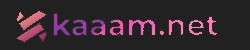How to Work with Kaaam.net: A Comprehensive Guide
If you’re looking to expand your freelancing career or hire talented professionals, Kaaam.net is a fantastic platform to get started. This guide will walk you through the process of creating a gig, posting a job, and optimizing your profile for maximum visibility.
Getting Started with Kaaam.net
1. Sign Up or Log In:
- Visit Kaaam.net.
- Click on the “Sign Up” button if you’re a new user, or “Log In” if you already have an account.
- Fill in the required information and complete the registration process.
2. Complete Your Profile:
- Once logged in, click on your profile icon and select “Edit Profile.”
- Add a professional profile picture.
- Write a compelling bio highlighting your skills and experience.
- Include your education, certifications, and any other relevant information.
Creating a Gig on Kaaam.net
Creating a gig is essential for freelancers looking to offer their services. Here’s how to do it:
1. Navigate to “Create a Gig”:
- On your dashboard, click on “Gigs” and then “Create a Gig.”
2. Fill in Gig Details:
- Title: Choose a clear, concise title that reflects the service you offer. For example, “Professional Logo Design Service.”
- Category: Select the appropriate category and subcategory for your gig.
- Description: Write a detailed description of your service. Be specific about what you offer and any requirements.
- Tags: Add relevant keywords that potential clients might use to search for your service. For example, “Logo Design,” “Graphic Design,” “Branding.”
3. Set Your Price:
- Decide on a pricing structure. You can offer different packages (Basic, Standard, Premium) with varying prices and deliverables.
4. Add Extras (Optional):
- Offer additional services for an extra fee. For instance, “Extra Fast Delivery” or “Additional Revisions.”
5. Upload Images and Videos:
- Visuals can greatly enhance your gig. Upload high-quality images and videos showcasing your work.
6. Publish Your Gig:
- Review all the details and click “Publish.” Your gig is now live and visible to potential clients.
Posting a Job on Kaaam.net
If you’re looking to hire freelancers, posting a job on Kaaam.net is straightforward:
1. Navigate to “Post a Job”:
- On your dashboard, click on “Jobs” and then “Post a Job.”
2. Fill in Job Details:
- Title: Choose a descriptive title for the job. For example, “Need a Web Designer for E-commerce Site.”
- Category: Select the appropriate category for the job.
- Description: Provide a detailed description of the job requirements, including any specific skills or experience needed.
- Budget: Set a budget for the job. You can choose a fixed price or an hourly rate.
- Deadline: Specify the deadline for the project.
3. Review and Post:
- Review all the details and click “Post Job.” Your job listing is now live, and freelancers can start applying.
SEO Optimization Tips
To increase the visibility of your profile, gigs, and job postings, follow these SEO best practices:
1. Use Relevant Keywords:
- Research and include relevant keywords in your profile, gig titles, descriptions, and tags. This helps in ranking higher in search results.
2. Write Detailed Descriptions:
- Provide as much detail as possible in your gig and job descriptions. This not only helps clients understand your offerings but also improves SEO.
3. Include Links:
- If you have a personal website or portfolio, include links in your profile and gig descriptions. This can drive traffic to your gig and improve your online presence.
4. Update Regularly:
- Regularly update your gigs and profile with new information and portfolio pieces. This shows potential clients that you are active and engaged on the platform.
5. Get Reviews:
- Positive reviews can significantly boost your profile. Provide excellent service to your clients and encourage them to leave reviews.
Inner Linking on Kaaam.net
Inner linking is an effective strategy to improve your gig’s SEO. Here’s how to do it on Kaaam.net:
1. Link to Related Gigs:
- If you offer multiple services, link to your other gigs within your gig descriptions. For example, “Check out my Web Design Services.”
2. Link to Your Profile:
- In your job postings, you can link back to your profile to encourage potential clients to learn more about you. For example, “View my Profile for more details.”
3. Link to Relevant Content:
- If you have a blog or other content related to your services, link to it within your gig descriptions. This can provide additional value to clients and improve your SEO.
Conclusion
Kaaam.net provides a robust platform for freelancers and clients to connect and collaborate. By following this guide, you can create compelling gigs, post attractive job listings, and optimize your profile for better visibility. Start today and take your freelancing career to new heights!
For more tips and updates, visit our blog and stay connected with the latest trends and strategies in freelancing.